NoDoFollow add-ons you can see a link from a website or blog is Do Follow or No Follow.
This will highlight links in a document and colour codes them according to follow / no follow.
Red colour indicates no follow and blue is do follow. It is very easy to turn on and off. Just right-click and check for on and uncheck for off.
Download NoDoFollow Add-ons for Firefox
Ok . Now we have two good plugins to find the do follow links . Next we have to find out the blogs in our niche
How to Find Blogs Related to Your Niche ?
Go to Google.com and type
keyword “comment here” (e.g. health tips “comment here”)
keyword “add comment”
keyword “submit comment”
keyword “add url”
keyword “submit url”
keyword “submit a site”
The ‘keyword’ should replace with your keyword like ‘health tips’. Here you will get lots of blogs for commenting. Check on your do follow checker and start building back links.
Note : I usually ignore the ‘no follow’ and ‘do follow’ thing while commenting . Provide quality comment and build your authority. No follow links from trusted domains will help you to increase your page rank and you will also get quality traffic.
How to Know DoFollow On Firefox
4/
5
Oleh
Arycurve

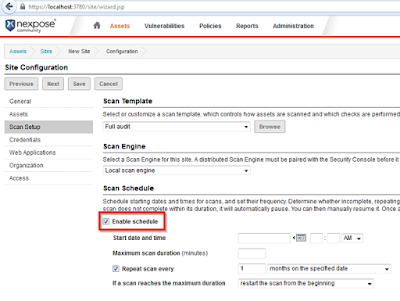








Silahkan Berkomentar dengan Sopan, relevan dan Jangan Spam